Creating DDL SQL Update Scripts to migrate Relational database schema
|
|
|
|
Right click the 'Relational Model Data' node in the Project Explorer or Catalog Explorer and select Generate Database Schema Update Script (DDL SQL) from the context menu.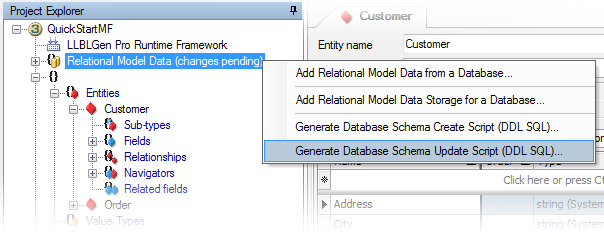
|
|
|
This will bring up the
Code Generation Configuration dialog
to guide you through the DDL SQL script creation process of
exporting a create/update script.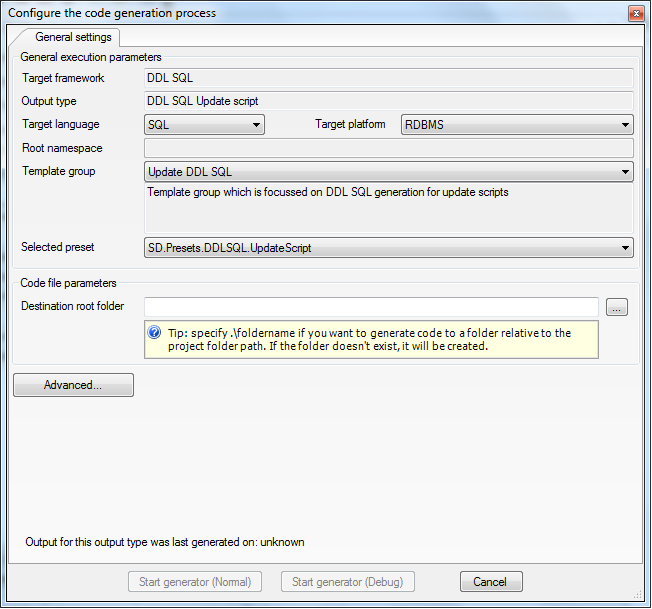
|
|
|
Examine the generated script and make modifications if required. Afterwards, run the script on the relational database you have chosen to work on. |
|
|
|
| Generate source code | |